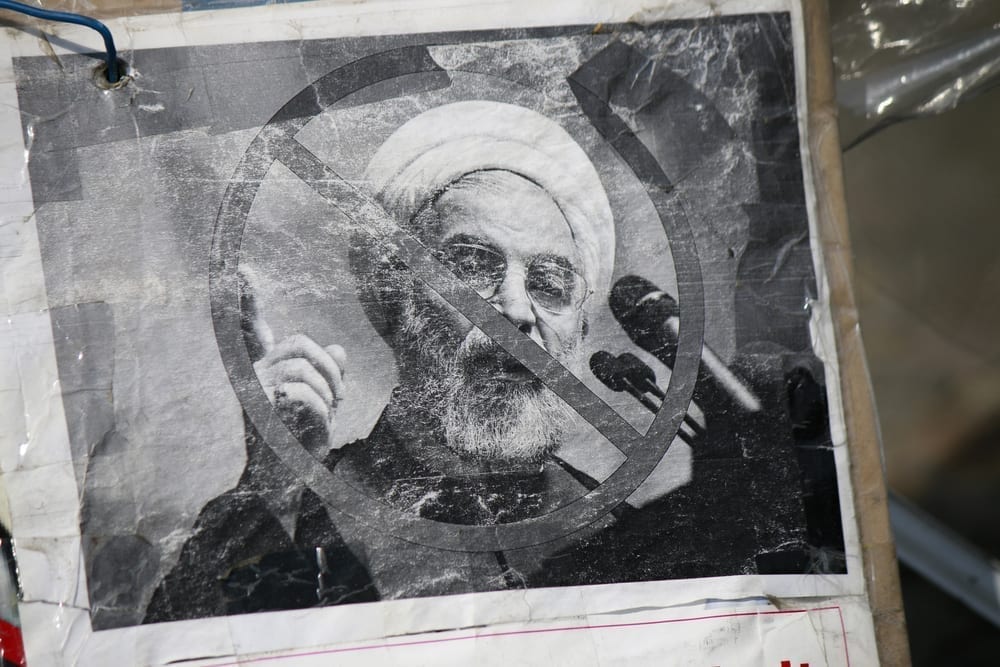The international cyber-attack last week affected no less than 99 countries. According to the French Police about 75,000 computers belonging to many organizations worldwide were attacked. It seems that British hospitals suffered the most from the attack. Countless surgeries were cancelled and the nation health service was seriously hampered by hackers. The National Cyber Security Service in Israel announced that Israel was not on the list of countries attacked in this last attack but Israel’s health ministry and hospitals are not taking chances and are preparing to fend off what happened to British hospitals.
In the UK, doctors couldn’t look up records of their patients and many emergency rooms had to send people to other hospitals that weren’t attacked.
In the U.S. Federal Express was attacked. Russia’s Ministry of the Interior initially denied any attacks on its networks but ultimately admitted to having about 1,000 computers attacked which amount to less than 1% of its computers according to official sources.
Some claim that Russia perpetrated the attack but being that they were most seriously hit, that claim is hard to believe.
The possibility of attacking Israeli hospitals closing down their access to electricity and their computer networks like what happened in the British hospitals is a fearful possibility. More worrisome is entering medical records of patients and altering the dosages of their medications, or possibly breaching the system of CT scan machines and changing their temperatures to bring to overheating which would burn the patients and damage the machines.

Most hospital systems depend on computers and harming them would harm the function of a hospital. That being said, if there is a cyber-attack many systems have a manual mode which nurses or technicians can control. Life support and oxygen machines can be calibrated manually and electricity can be supplied by back-up generators.
These are recommendations to protect your computer from a cyber-attack:
1. Always back up your data with a separate storage (not on line). For private computers and those of regular businesses a separate external hard disc or solid state drive memory should be used.
2. Keep your Microsoft updates up to date. Make sure your security programs are up to date. System managers should block port 445 and port 139 in their routers.
3. Never open emails from a source you don’t know even if it’s in your inbox. Don’t click on external links or authorize installation of unknown software on your computer.
4. Make sure that the ‘server message block’ cannot be accessed from outside of your network. Make sure your anti-virus programs are up to date and likewise with your ‘intrusion detection systems’ which find unnatural entries to your network. This will detect files that were already identified as malware and block them from getting into your networks.